Umbraco 8 brings a wealth of features that empower developers and content editors alike. With its user-friendly interface and intuitive back-office, managing and organizing website content becomes a breeze. Whether you are creating blog posts, updating product information, or publishing news articles, Umbraco 8 provides a seamless content management experience.
Throughout this article, we will delve into the exciting features that Umbraco 8 offers, explore the versatility of its components, and highlight the importance of its comprehensive documentation. By the end, you will have a deeper understanding of how these elements work together harmoniously, enabling you to leverage the full potential of Umbraco 8 in your web development endeavors. Let's embark on this journey to uncover the power and possibilities that Umbraco 8 has in store.
What are Umbraco 8’s Features?
Umbraco 8 offers a range of powerful features that make it a popular choice for building and managing websites. Here are some key features of Umbraco 8:
- User-Friendly Backoffice: Umbraco 8 provides a user-friendly and intuitive backoffice interface, making it easy for content editors and administrators to manage website content efficiently. The interface is customizable, allowing users to tailor it to their specific needs.
- Content Management: Umbraco 8 offers robust content management capabilities. Content editors can create, edit, and publish content easily using a familiar word-processing-like editor. It supports version control, allowing users to revert to previous versions of content if needed.
- Flexible Templating: Umbraco 8 uses templates to define the structure and layout of web pages. It supports various templating languages, such as Razor and pure HTML, giving developers the flexibility to create dynamic and customized templates.
- Extensibility: Umbraco 8 is highly extensible, allowing developers to create custom functionality and integrate third-party systems. It provides a rich ecosystem of packages and extensions that enhance the core features of Umbraco.
- Multilingual Support: Umbraco 8 provides built-in multilingual support, making it easy to create websites in multiple languages. Content editors can manage translations and localized content seamlessly within the backend.
- Media Management: Umbraco 8 offers robust media management capabilities, allowing users to upload, organize, and manage media files such as images, videos, and documents. It provides options for resizing and cropping images and optimizing media for different devices and screen sizes.
- SEO-Friendly: Umbraco 8 includes features that support search engine optimization (SEO) best practices. Users can easily manage metadata and URL structures, and optimize content for improved search engine visibility.
- Responsive Design: Umbraco 8 enables the creation of responsive websites that adapt to different screen sizes and devices. It provides responsive editing capabilities, allowing content editors to preview and optimize content for various devices within the backoffice.
- Workflow and Approval Processes: Umbraco 8 offers workflow and approval processes, enabling organizations to define custom content review and publishing workflows. This feature ensures proper content governance and allows for collaboration among content editors and approvers.
- Scalability and Performance: Umbraco 8 is designed to handle websites of any size and scale. It provides performance optimizations and caching mechanisms to deliver fast and responsive websites.
These features, among others, make Umbraco 8 a powerful and flexible content management system for building and managing websites, empowering both developers and content editors to create exceptional digital experiences.
Umbraco Components
In Umbraco 8, components refer to reusable and modular elements that can be used to build and customize the functionality and appearance of a website. These components serve as building blocks that can be combined and arranged to create dynamic and interactive web pages.
Umbraco 8’s components can take various forms, including:
1. Macros
Macros are reusable snippets of code or functionality that can be embedded within templates or content. They allow developers to extend the functionality of Umbraco by adding custom logic or rendering dynamic content.
2. Partial Views
Partial Views are reusable segments of HTML and Razor code that define a specific portion of a web page. They can be used to encapsulate common sections, such as headers, footers, sidebars, or navigation menus, and then included in multiple templates or pages.
3. Document Types
Document Types define the structure and properties of content items in Umbraco. They can include fields for capturing various types of data, such as text, images, dates, or dropdown selections. By creating and configuring Document Types, content editors can easily create and manage structured content throughout the website.
4. Data Types
Data Types are reusable field types that can be assigned to Document Types or used in templates. Umbraco provides a variety of built-in Data Types, such as text fields, rich-text editors, image pickers, and dropdown lists. Additionally, developers can create custom Data Types to meet specific requirements.
5. Grid Layouts
The Grid Layout feature in Umbraco 8 allows content editors to create flexible and responsive page layouts. It enables the use of pre-defined or custom Grid Editors, which represent individual components within the layout. Content editors can arrange these components in a grid-based structure to create diverse page layouts without needing developer intervention.
By utilizing these components, developers and content editors can enhance the functionality and design of Umbraco 8 websites. Components promote code reusability, streamline development, and empower content editors to create and manage engaging and dynamic web content.
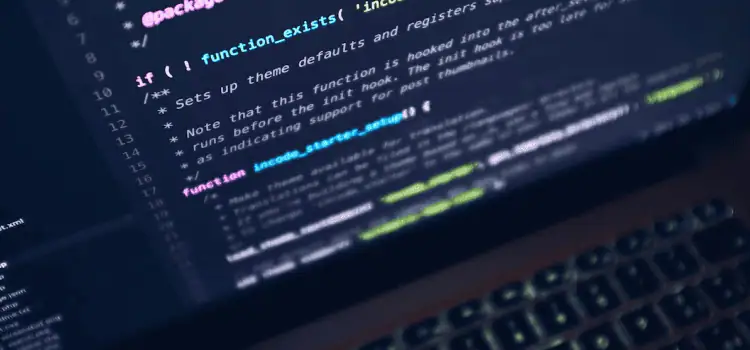
Umbraco 8 Documentation
Umbraco 8 documentation refers to the comprehensive set of resources, guides, and reference materials that provide information and instructions for working with Umbraco version 8. It serves as a valuable resource for developers, designers, and content editors who use Umbraco 8 to build and manage websites.
The Umbraco 8 documentation covers various aspects of working with the CMS, including installation and setup, content management, template development, extension development, and more. It aims to assist users in understanding the concepts, features, and best practices associated with Umbraco 8.
The documentation typically includes:
- Getting Started Guides: Step-by-step instructions on installing Umbraco 8, configuring settings, and setting up the initial website.
- Content Management: Documentation on managing content, creating and editing pages, organizing content hierarchy, working with media, and utilizing the rich-text editor.
- Template Development: Information on creating and customizing templates, implementing page layouts, utilizing macros, and leveraging the MVC (Model-View-Controller) architecture.
- Extension Development: Guides for extending Umbraco 8 by developing custom packages, creating data types, implementing document types, and integrating third-party libraries or APIs.
- Search and SEO:Documentation on configuring search functionality, implementing SEO best practices, optimizing metadata, and utilizing URL structures.
- Security and User Management:Information on user authentication, role-based permissions, securing the back office, and managing user accounts.
- Deployment and Hosting:Guidance on deploying Umbraco 8 websites to various hosting environments, including local servers, shared hosting, and cloud platforms.
The Umbraco 8 documentation acts as a comprehensive reference, offering detailed explanations, code samples, and tutorials to help users effectively utilize the CMS. It is typically available online as a website or a downloadable PDF, providing a convenient resource for users to access and explore while working with Umbraco 8.
In Conclusion
Umbraco 8 stands as a powerful content management system that combines an array of features, versatile components, and comprehensive documentation to empower developers and content editors in crafting exceptional websites.
As you embark on your Umbraco 8 journey, having the right partner by your side is crucial. Saffron Tech, a trusted technology solutions provider, boasts a team of skilled professionals who specialize in Umbraco development. They can assist you in harnessing the full potential of Umbraco 8, ensuring that your website is built, optimized, and tailored to your unique needs. To take your Umbraco 8 project to new heights, reach out to Saffron Tech today.
Subscribe to Saffron Tech
Explore your marketing zen with our newsletter! Subscribe now.



