Next.js is a powerful React framework that simplifies the development of modern web applications. Developed by Vercel,
Next.js offers features like automatic code splitting, server-side rendering, and seamless deployment, making it an attractive choice for building robust and performant applications.
As Next.js continues to evolve, attending events like the Next.js Conference can provide valuable insights into the latest upgrades in next.js middleware, next.js postgres, next.js typescript, best practices, best cms for Next.js and community developments
This blog aims to provide developers with a comprehensive understanding of how to leverage environment variables in Next.js applications. From the basics of setting up environment variables to advanced configurations and deployment considerations, this guide will empower developers to manage configurations effectively and securely.
Importance of environment variables in web development
Environment variables play a crucial role in web development by allowing developers to configure their applications for different environments. They enable separating configuration settings from the application code, making it easier to manage settings such as API keys, database URLs, and other environment-specific details within the Next.js app directory.
This approach improves the security and flexibility of Next.js applications, ensuring that sensitive information like next.js authentication credentials is kept separate from the codebase.
Basics of Environment Variables
1. Definition and purpose of environment variables
Environment variables are dynamic values that applications can use to configure their behavior. They are beneficial for storing sensitive information or settings across different environments, such as development, testing, and production, ensuring a smooth transition between Next.js website stages.
2. Advantages of using environment variables in web applications
- Enhanced Security: By storing sensitive information in environment variables, developers can prevent exposing critical data in their source code repositories.
- Flexibility: Environment variables make adapting an application to different environments easy without modifying the codebase.
- Maintainability: Separating configuration details from the codebase simplifies maintenance for Next.js serverless applications. Changes to configurations, such as adjusting API endpoints or connection strings, can be made to environment variables without altering the underlying application logic3. Security considerations when dealing with sensitive data When dealing with sensitive data in environment variables, it's crucial to encrypt this information and follow best practices for secure key management. Regularly rotating encryption keys and restricting access to only necessary personnel are critical components of a secure approach.
Setting Up Next.js Environment Variables
What is a .env file in Next.js?
In Next.js, the .env file serves as the home for environment variables. This file is loaded by default, allowing developers to easily define variables for different environments.
Different ways to define environment variables
- Local development: During local development, developers can use the .env.local file to define variables specific to their local environment.
- Production environment: Environment variables are often set directly in the hosting environment or through a platform-specific configuration interface.
Best practices for organizing and managing environment variables
- Consistent Naming Conventions: Adopt a consistent naming convention for environment variables to improve readability and maintainability.
- Version Control: Include environment variable files in version control systems, ensuring that configurations are tracked and accessible to the development team.
Accessing Environment Variables in Next.js
Using process.env in Next.js
In Next.js, developers can access environment variables using the process.env object. This object provides a straightforward way to retrieve values set in the environment.
Examples of accessing environment variables
- Pages: In Next.js pages, environment variables can be accessed directly using process.env.
- Components: React components can access environment variables directly through their parent components or import.
- Server-side code: The process.env object remains the primary means of accessing environment variables for server-side logic or API routes.
Handling Sensitive Information
1. Techniques for handling sensitive information in environment variables
- Encryption: Sensitive information, such as API keys or database credentials, should be encrypted when stored in environment variables.
- Secret Management Tools: Consider using dedicated secret management tools that provide additional layers of security for sensitive data.
2. Encrypting sensitive data
Tools like HashiCorp Vault or AWS Key Management Service (KMS) can encrypt sensitive data stored in environment variables, adding an extra layer of protection.
3. Key management best practices
- Key Rotation: Regularly rotate encryption keys to minimize the risk of compromise.
- Access Controls: Limit access to encryption keys to only those individuals who require them for specific tasks.
Advanced Configuration and Customization
A. Conditional environment variables based on the environment
By checking the environment variable process.env.NODE_ENV, developers can conditionally set variables based on whether the application is in development or production mode. This practice is crucial for optimizing the behavior of Next.js applications. For instance, developers can leverage the features introduced in the Next.js latest version to enhance the conditional logic based on the specific environment.
B. Dynamic environment variables
In scenarios where environment variables must be dynamically generated or fetched, developers can use runtime logic to set these variables based on specific conditions or external data. The dynamic nature of Next.js, especially when combined with React in next.js react applications, allows developers to implement advanced runtime logic for handling dynamic environment variables efficiently.
C. Using third-party libraries with environment variables
Many third-party libraries and services, essential for React Next.js development, require API keys or configuration details. Developers can seamlessly integrate these services by utilizing environment variables to store and manage the necessary information.
Deploying Next.js Applications with Environment Variables
Configuring environment variables for different hosting platforms:
- Vercel: Vercel simplifies environment variable configuration through its dashboard, allowing developers to set variables specific to each environment. Next.js developers can seamlessly integrate their Next.js React Native applications with Vercel to ensure a smooth deployment process.
- Netlify: Netlify offers a similar approach, enabling developers to configure environment variables through their web interface.
- Custom server setups: For custom server setups, environment variables can be configured based on the hosting environment, ensuring consistency across deployments.
Troubleshooting and Common Issues
A. Debugging environment variable-related problems
- Check Variable Names: Ensure that the names of environment variables match their usage in the code.
- Typographical Errors: Look for typos or syntax errors in the .env files that might lead to problems.
B. Common pitfalls and how to avoid them
- Hardcoding Values: Avoid hardcoding sensitive information directly into the code. Always use environment variables.
- Forgetting to update variables: When updating sensitive information like API keys, ensure that corresponding environment variables are updated.
Conclusion
In Next.js, understanding the next js environment variables is elite craftsmanship. We've navigated the intricacies, from foundational basics to advanced tactics. Setting up, accessing, and securing variables is precision work.
Subscribe to Saffron Tech
Explore your marketing zen with our newsletter! Subscribe now.