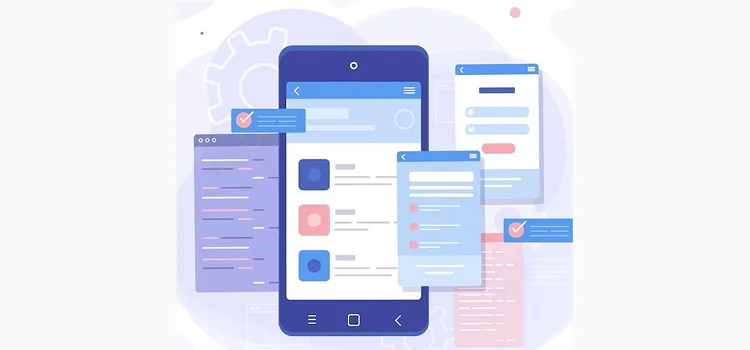
Flutter, Google’s mobile application framework, is quickly revolutionizing mobile application development, specifically Android and iOS app development. Only in its infancy, Flutter has quickly risen to fame for its simplicity and power. And now, it is being adopted by innumerable mobile developers all across the globe.
In this blog, we have put together a list of best practices for Flutter App Development to help you keep up with the pace of this fast-paced technology.
Before we delve into the practices, let’s quickly understand what exactly Flutter is.
What is Flutter?
Released by Google back in 2017, Flutter is a free and open-source mobile app SDK for building high-performance, high-fidelity apps for iOS and Android. It is the first open-source project from Google that supports building apps for iOS and Android from a single code base.
The goal of the Flutter framework is to make it easy to create beautiful, high-quality mobile apps on Android and iOS. The framework addresses all major mobile development challenges: reliability, speed, and ease of development.
Now without further ado, let’s take a look at a few of the best practices of 2020 to simplify flutter app development.
Increase the use of Const Keywords
One of the most critical activities involved in the flutter app development is Garbage Collector. For better efficiency and faster performance of the app, you have to keep garbage collectors. Not only that, but it comes with a wide range of benefits, including reduced reloading of views in the app and whatnot. However, just because you should increase your usage of const keywords does not mean that you need to use them excessively or in every instance. In some cases, it may be more prudent to apply the const keyword to the parent widget instead so that you don’t have to keep repeating it unnecessarily throughout your code.
const Container ( width: 300, child: Text (‘Hello world’) );
Prefer Logs Instead of Prints
It’s always better to use debug print() when logging into the console on Android, as a print() can be discarded by the system if the output is too long – something that could happen if you’re not careful. By using debug print(), you can avoid any potential performance issues down the line.
The dart: developer log() can be really helpful, especially when you’re dealing with a lot of data. By adding more information to the output, you can get a better sense of what’s going on and make more informed decisions.
log(‘data: $data’);
//using log instead of print(‘data: $data’);
Avoid Using the Containers
Placeholders are important in mobile apps – they help to amplify the user experience by giving them a ‘preview’ of what content is coming up. Many app developers out there make use of containers when it comes to placeholders since. It is a great and one of the most sought-after widgets. It’s widely used in Flutter mobile app development, making it a reliable and safer tool.
Although container() widgets adapt to fit the constraints of the parent, SizedBox() widgets have a fixed size. This makes them better suited for the job rather than deploying the use of containers, as Sizebox enables the developers to prefix it.
return _isNotLoaded ? Container () : YourWidget ();
//ideal use of the container for placeholder
return _isNotLoaded? SizedBox () : YourWidget ();
//using SizeBox instead of a container
Don’t Manually Initialize the Variables as Null
Flutter 3 has made things easier for developers by automatically initializing variables as null when their values are not defined in the code. This means that developers do not have to initialize the value as null separately, saving them a considerable amount of time and avoiding errors.
Here’s the code- int_item= null;
Understanding the Concept of Constraints
One of the thumb-rules that you have to keep in mind while designing the layout in Flutter is – “constraints go down, sizes go up, and the parent sets the position .”In other words, every widget comes with its own set of constraints set forth by its parent.
Let’s understand what exactly the constraints are.
The constraint is a set of four numbers that represent a minimum and maximum width and a minimum and maximum height. By understanding and following this rule, Flutter developers can create layouts that are reliable and look great on any device.
Let’s take a closer look at the widgets now.
The widget iterates through its list of children one by one. For each child, the widget has set forth a certain set of constraints according to what the child needs, and it also asks the child how big in size it wants to be.
Next, the widget arranges its children one after the other horizontally on the x axis and vertically on the y-axis. Once all children are positioned, the widget then notifies its parent of its own size (within the original constraints, of course).
To give you an example for the same, if you want to choose the size of a child widget that is inside a parent widget, the widget would not be able to have any size on its own. The widget’s size has to be within the specified constraints set forth by its parent.
Utilize Streams Only When Needed
There is no denying that the streams are powerful, but it comes with an overwhelming responsibility when we’re trying to make the most effective use of it. Though it’s pretty useful, using it can have more memory and CPU consumption. If that’s not something you want, you can avoid using the streams. Not only that, but in case you ever forget to shut the Stream down, it can lead you to memory leaks, which might be the last thing any developer would want.
But that’s not the end of the story; if you want to create a reactive user interface, you can consider using Change Notifier. Compared to Stream, it consumes considerably less memory. You can also try bloc library if you are looking for an easy and simple interface to build a reactive interface. It comes with a wide array of features, and on top of that, it puts more effort into using the resources in the most efficient manner possible.
Critical Functionality Tests
Automated testing can save you a lot of time and effort, which is important when Flutter targets multiple platforms. With manual testing, there are always contingencies that can take place. For example, if you make a change, you have to test every function to make sure it still works properly. Deploying the use of automated testing can save you a significant amount of time as it helps you avoid this repetitive work.
Though having 100% code coverage for testing is ideal, it might not always be feasible based on time and budget constraints. However, it’s still crucial to have tests in place to cover the app’s critical functionalities. To start off, you can go with the unit and widget testing. Best of all, compared to the integration tests, it’s not as tedious.
Clean the Build Function
As part of a good flutter app development process, it’s important to remove any unnecessary code. The build method should only contain essential code instead of items that aren’t required. In Flutter, it’s pretty common to trigger a new widget build, so be sure to avoid doing the same. Moreover, it is recommended to use React Router’s pop/push functionality, and screen resizes events sparingly and only when you’re confident they won’t trigger an HTTP request or modify the application state.
Wrapping Up
So there were a few of the best practices to simplify the flutter app. Hope the above-mentioned information helped you get a strong grasp of those features. By carefully following the tips we’ve mentioned above, you’ll be able to streamline your flutter app development process and make things simpler for yourself. However, there are a lot more practices, but that can take too long to cover here.
In case all of these sound too complex, or you can’t implement them on your own due to time constraints, feel free to enlist the support of our experts.
Why Should You Rely on us?
At Saffron Tech, we are here to make things hassle-free for our clients. Established to help businesses with various tech solutions, we are your single stop shop. Whether it’s app development services, website development, UI/UX, digital marketing, or anything else, we have got you covered.
At our company, we pride ourselves on having a diverse team of developers with extensive experience in the field and exceptional skills. This allows us to work at a fast turnaround time so that we can help you with your app in no time – and without breaking the bank. Get in touch today! We’ll be more than happy to help.
Subscribe to Saffron Tech
Explore your marketing zen with our newsletter! Subscribe now.



