Creating robust and scalable APIs is crucial for building modern applications in the ever-evolving web development landscape. ASP.NET Core, the cross-platform, high-performance framework, and cutting-edge .NET development tools, offers a powerful solution for developing Web APIs and is shaping the future of ASP.NET. This comprehensive tutorial will provide insights into what is a .asp file and ASP.NET Core Web API, opening asp file, exploring its key features, best practices, and step-by-step implementation.
What is ASP.NET Core Web API?
ASP.NET Core Web API is a framework that allows .NET developers to build HTTP services that various clients, including web applications, mobile apps, and other services, can consume. It is a lightweight, modular framework that provides a seamless experience for creating RESTful APIs.
Key Features of ASP.NET Core Web API
ASP.NET Core Web API, often called an ASP.NET webservice, comes with a set of key features that make it a powerful framework for building robust and scalable applications.
- Cross-platform: ASP.NET Core is designed to run on Windows, Linux, and macOS, providing flexibility in deployment.
- Performance: With a revamped, high-performance architecture, ASP.NET Core Web API offers excellent speed and efficiency.
- Modularity: The framework is modular, allowing asp.net developers to include only the necessary components, resulting in lightweight and efficient applications.
- Dependency Injection: ASP.NET Core has built-in support for dependency injection, promoting loose coupling and testability. This feature allows for easy integration of dependencies such as ASP.NET custom validators, ensuring robust and maintainable code.
Setting Up Your ASP.NET Core Web API Project
Before starting, check if your development environment is set up correctly. To develop ASP.NET Core applications, you will need:
Visual Studio or Visual Studio Code: Integrated Development Environments (IDEs) offer robust tools for constructing ASP.NET Core applications. Visual Studio is more feature-rich and user-friendly, while Visual Studio Code offers lightweight and customizable features.
.NET Core SDK: Download and install the .NET Core SDK from the official .NET website. This SDK includes everything you need to build and run ASP.NET Core applications and ASP.NET services.
Once you have your development environment set up, proceed with the following steps to establish a new ASP.NET Core Web API project:
- Create a New Project: Open Visual Studio or Visual Studio Code and start a new project. Choose 'ASP.NET Core Web API' as the project template to begin your asp.net software development journey.
- Configure Project Settings: Specify the project name, location, and solution name. If needed, you can also choose the target framework (.NET Core or .NET Framework) and authentication options.
- Build the Project: Once created, build it to ensure all dependencies are resolved correctly.
Building Your First ASP.NET Core Web API
Creating Controllers and Actions
API endpoints are URLs that clients can use to interact with your web API. In ASP.NET Core Web API, endpoints are defined using controller classes and action methods. Here's how you can create a simple endpoint to retrieve a list of items:
- Create a Controller: Right-click on the "Controllers" folder in your project and select "Add" > "Controller." Choose the "API Controller - Empty" template.
- Define Action Methods: Inside the controller class, define action methods to handle HTTP requests. For example, you can create a process to retrieve a list of items: =
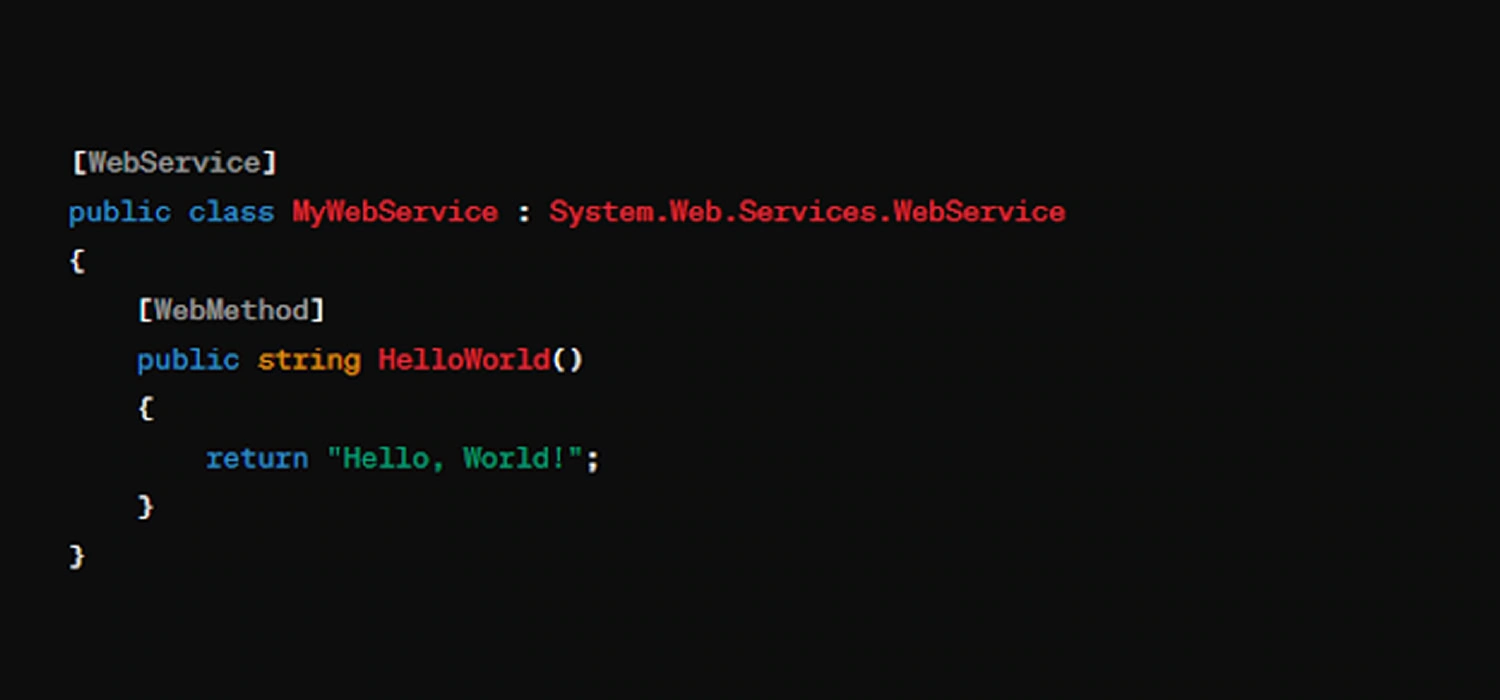
- Test the Endpoint: Build and run the project, then navigate to the URL ‘https://localhost:port/api/items’ in your web browser or API testing tool. You should see a JSON array containing the list of items.
Congratulations! You've created your first API endpoint using ASP.NET Core Web API. But we're just scratching the surface.
Routing
Explore the powerful routing capabilities of ASP.NET Core, including attribute routing and convention-based routing, to define clean and intuitive URLs for your API, making it a key part of ASP development.
Model Binding and Validation
Detailed guide on model binding, parsing incoming data, and validating requests. Discuss handling input from query parameters, request body, and headers.
Data Storage and Retrieval
Working with Databases
Integrate a database into your ASP.NET Core Web API project using Entity Framework Core or any preferred data access technology. If you're looking for assistance, consider ASP.NET developers for hire to streamline your development process. Discuss database models, migrations, and seeding initial data.
Implementing CRUD Operations
Step-by-step instructions on creating, reading, updating, and deleting data through your API. Explore best practices for handling data manipulation operations securely and efficiently.
Authentication and Authorization
Implementing Authentication
Discuss authentication methods such as JWT (JSON Web Tokens), OAuth, and API keys. Guide on configuring authentication middleware and securing your API endpoints.
Authorization Policies
Explore how to implement role-based or claim-based authorization to control access to specific resources within your API, a key aspect of ASP.NET web application development.
Testing Your ASP.NET Core Web API
Unit Testing
Discuss the importance of unit testing in ensuring the reliability and correctness of your API. Demonstrate writing unit tests for controllers, services, and other components.
Integration Testing
Guide on conducting integration tests to validate the interaction between different parts of your application, including database interactions and HTTP requests.
Error Handling and Logging
Exception Handling
Discuss strategies for handling exceptions gracefully and returning meaningful error responses to clients.
Logging
Explore the built-in logging capabilities of ASP.NET Core and how to configure logging providers to capture and analyze application logs.
Explain the importance of API versioning and guide on implementing versioning strategies, including URL-based, header-based, or query parameter-based versioning.
Deployment and Hosting
Deployment Options
Discuss various deployment options, including deploying to Azure, AWS, or on-premises servers. Provide step-by-step instructions for deploying your ASP.NET Core Web API.
Continuous Integration/Continuous Deployment (CI/CD)
Explore the benefits of setting up a CI/CD pipeline for automating the build, test, and deployment processes.
Best Practices and Optimization
Code Organization and Structure
Explore best practices for organizing and structuring your code to ensure maintainability and scalability.
Performance Optimization
Discuss techniques for optimizing the performance of your ASP.NET Core Web API, including caching, response compression, and asynchronous programming.
Advanced Topics in ASP.NET Core Web API
Middleware Customization
Explore the middleware pipeline in ASP.NET Core and how to customize it to add additional functionality to your API. Discuss the middleware execution order and demonstrate the creation of custom middleware components for tasks such as logging, authentication, and request/response manipulation.
Response Formatting and Content Negotiation
Dive into content negotiation, a crucial aspect of a Web API that enables clients to request data in different formats, such as JSON or XML. Guide on configuring and customizing content negotiation to ensure seamless communication between the API and clients with different requirements.
Hypermedia as the Engine of Application State (HATEOAS)
Introduce the concept of HATEOAS and explain how it can enhance the discoverability and navigation of your API. Showcase how to incorporate hypermedia links into API responses, providing clients with information on available actions.
Addressing these advanced topics in ASP.NET Core Web API can improve your API's functionality, customization, and discoverability while considering aspects like migrating .NET Framework to .NET Core and integrating with technologies like ASP.NET 5 and AngularJS.
Real-time Communication with SignalR
Delve into real-time communication by incorporating SignalR into your ASP.NET Core Web API. Discuss the advantages of real-time features and guide on implementing features like live updates, notifications, and chat functionality using SignalR.
Explore Swagger, a powerful tool for documenting APIs. Guide on integrating Swagger into your ASP.NET Core Web API project, generating interactive and user-friendly documentation. Discuss how Swagger simplifies API exploration for developers and facilitates client integration.
Handling Large Files and Streaming
Discuss strategies for efficiently handling large files and implementing streaming capabilities in your API. Explore scenarios where streaming is beneficial and provide examples of implementing file uploads, downloads, and streaming responses.
Security Best Practices
Securing Communication with HTTPS
By enforcing HTTPS, explain the importance of securing communication between clients and the API. Guide configuring and obtaining SSL/TLS certificates for your API, ensuring data confidentiality and integrity.
Cross-Origin Resource Sharing (CORS)
Discuss the challenges and solutions related to cross-origin requests and demonstrate how to implement CORS policies to control which domains can access your API.
Preventing Common Security Threats
Guide on mitigating common security threats, such as SQL injection, Cross-Site Scripting (XSS), and Cross-Site Request Forgery (CSRF). Discuss input validation, parameterized queries, and other security measures to safeguard your API.
Implementing these security measures alongside ASP.NET Bootstrap tutorials ensures a robust and secure API, safeguarding against common threats while providing a comprehensive development environment.
Monitoring and Analytics
Discuss the importance of monitoring and analytics in maintaining a healthy and performant API. Introduce tools and techniques for logging, monitoring API performance, and collecting analytics data to gain insights into usage patterns and potential issues.
When securing your API, it is essential to consider specific technologies and frameworks, such as query string asp net and repeaters asp net. In securing communication and preventing security threats, ensure that your implementation aligns with the security practices recommended for the ASP.NET framework.
Conclusion
In this extensive tutorial, we have covered the fundamental aspects of ASP.NET Core Web API development, from project setup to deployment. Building on this foundation, developers can create robust, secure, and scalable APIs to support various applications. As the ASP.NET Core framework evolves, following the updates about the latest features and best practices is essential for creating modern and efficient APIs.
It is also essential to understand the distinctions between ASP.NET vs VB.NET and .NET framework vs Core; developers can make informed decisions about language choices and leverage the benefits each offers in the context of web API development. This knowledge is particularly relevant as the ASP.NET Core framework evolves, allowing developers to adopt modern and efficient practices. Also, Remember that staying informed about the latest advancements is not just a recommendation but a key aspect of the .NET developer job description.
Saffron Tech is ready to assist if you face any difficulties in your web development endeavors. As a prominent web development company, As one of the prominent net development companies, they possess proficiency in various aspects, from text editors to advanced Integrated Development Environments (IDEs).
Contact us today to learn more about our services!
Subscribe to Saffron Tech
Explore your marketing zen with our newsletter! Subscribe now.



