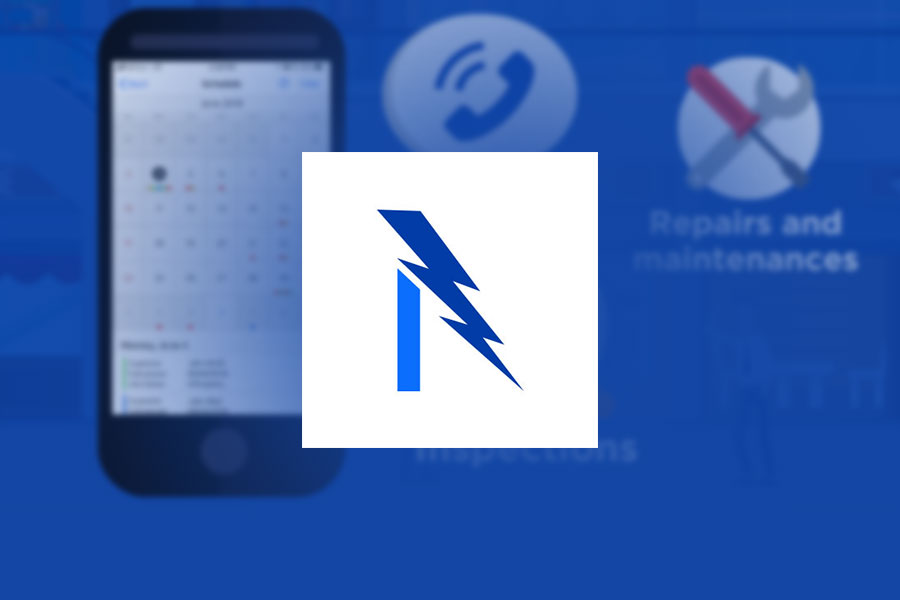“ A transport and elevator installation and maintenance business wants to provide its customer base with a swift helpdesk solution.”
Project Brief & Client Requirement
Our client heads and directs a Transportation, and Elevator Installation & Maintenance business. We were approached to specifically design a robust helpdesk ticketing system for managing elevator maintenance and installation requests & queries.
The Primary Goal Was
To build a mobile helpdesk app for both iOS and Android where users can submit their elevator installation and/or maintenance queries and get swift yet affirmative solutions.
The Design Sprint
Once the project plan was put in place, our UX design team started working on a wireframe. The virtual design phase was initiated, where an ideal theme for the app was finalized.
The Features We Aimed For
Customer App:
- Easy Sign-up / Login
- Default calling
- Messaging
- Shutdown – generate a Ticket at the supervisor end
- Schedule Repair :
- Select unit
- Description box(Reason for Repair)
- Submit Invoice(upload file)
- Submit button
- Schedule Cleaning :
- Select unit
- Select between Step/Internal/Full unit clean
- Submit Invoice(upload file)
- Submit button
- Schedule Test : (By ticket generation)
- Select unit
- Calendar (select date and Time)
- Submit Invoice(upload file)
- Submit button
- Phone Book / Contact List (Editable)
- FAQs + Other Screens: About us, Privacy policy, T&C.
- Contact Us / Enquiry Form
Supervisor App:
- Easy Sign-up / Login
- Online/offline status update
- Messaging to receive and respond to customer texts
- Jobs: List of all customers with the following sub-features:
- Schedule Test
- Schedule Repair
- Schedule Cleandown
- Phonebook : contacts (Name/Email/phone) added by admin
- Active Technicians : (with following info)
- Name
- Number of Tickets Assigned
- Call to tag
- Text Message( using third party API)
- Open Tickets :
- Ticket generated Date, Type (Test/cleaning/shutdown/repair)
- Customer profile – with Details, Selected unit, and Invoice
- List of Closed Tickets – with Date, Customer, Cleared date
- Assign Technician
- View active Technicians
- Search Technicians by name
- Send Text Messages to them/Call them
- Calendar
- Time
- Assign button
- Clear Ticket: this will clear/complete the ticket
- Reschedule
- Calendar
- Time
- Message
- Submit button
- Note: Once a ticket is rescheduled, it will trigger a message to customer.
- Supervisor Profile (Editable)
The Super-Admin Dashboard:
- Admin Dashboard: web-based, password-protected with the following features:
- Change password details of the admin dashboard.
- Admin would be able to add/view/edit/delete the owners of other companies on the app
- Admin would be able to add/view/edit/delete all the users(customer/supervisor) of the Application.
- Admin would be able to add/view/edit/delete Technicians on the application(active/inactive)
- Admin will manage all the phonebooks on the application
- Admin would be able to view/edit/delete all the Tickets from the application
- Admin can track/reply/reject all the inquiry details
- Admin would be able to view/edit/delete Frequently asked Questions from the application
- Admin would be able to view the reports of the following attributes on a weekly/monthly/yearly basis:
- New Owners added
- Tickets generated
- Cleared tickets
- User report
- Active user
- Inactive user
Added Feature: Both the Admin (Super admin/owner) would be able to add their customers and supervisors in bulk. They can upload an excel file and the system will trigger a username and password to their email address.
Challenges
- One of the main challenges faced was during the integrating of a custom calendar along with ensuring secure payment reports.
- Ensuring seamless, real-time update feature in various analytics graphs in the admin dashboard for easy management.
The Result
The cross-platform development functionality of Xamarin helped us create two versions of ‘Rapid Response’ both for iOS and Android. Integrated Forms were developed using the same C# language which helped us save on platform-specific coding efforts and overall costs in the process.
Along with a custom calendar, we also integrated the payment report and the required analytics functionality in the app admin dashboard.
We were able to build an attractive yet functional app by strictly adhering to the distinct design and analytical requirements placed by the client. The ‘Rapid Response’ iOS and Android apps developed cost-effectively, within the specified time frame.
The app has made it easier for our client to address their customer queries, seamlessly manage operations in terms of new requests from customers, assigning the right task force to every operation. For every business addressing their customer’s concerns is a priority, and the Rapid Response app delivers just that.