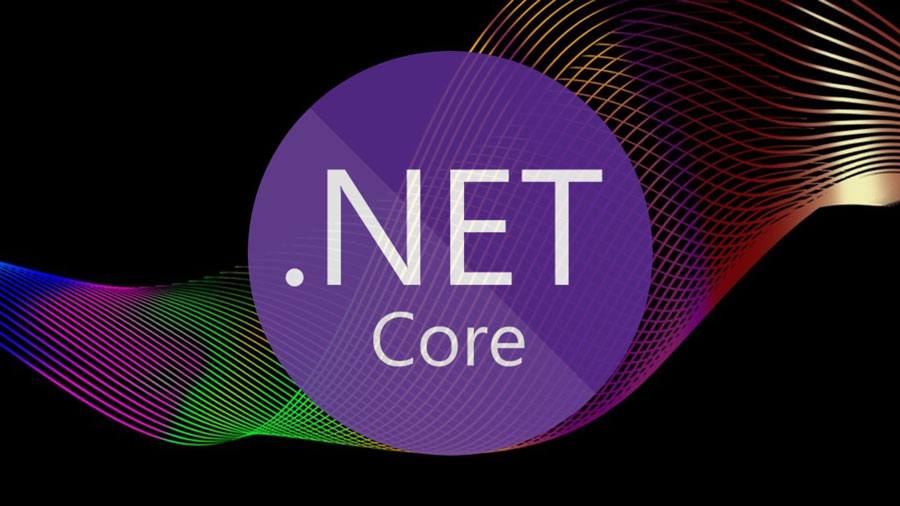In a rapidly digitising world, more and more people are learning about computer programming and how to write code. In this changing world, these are becoming skills that are increasing in demand at an exponential rate. In computer programming, there are several different ‘languages’ that someone can learn in order to ‘talk’ to the computer. In other words, a computer language is something that allows a person to give a computer orders to execute. One of these programming languages is called ASP.NET. More specifically, ASP.NET is a framework used in web development and it was created by Microsoft in 2002. The language of ASP.NET includes VB.Net, C#, and F#. The library is a framework class library. ASP.NET has a common language routine. These factors make up the basic architecture of ASP.NET for web applications.
ASP.NET has three key characteristics. The first is what is known as ‘code behind mode,’ which means that there is a separation between design and code. In essence, there are two parts of the file, which manage distinctly different parts of the web objects being worked on, which creates a cleaner file but can be complicated for beginners.
The second characteristic is state management. HTTP on it’s own is fundamentally stateless, as in, it cannot remember items as the webpage changes – like items in the shopping cart. ASP.NET, however, has the capability to manage these states, making it incredibly useful in e-commerce scenarios. Finally, ASP.NET has caching capabilities.
This can improve the performance of a webpage and allow it to function better, at least temporarily. Pages that are often requested by the user can be cached in order to facilitate faster recall. While this outlines the benefits and characteristics of ASP.NET, there can be errors when using it. Below are five creative and unique ways that may help solve common ASP.NET Core errors.
Inspect Exception Details During Development
In the ASP.NET Core language, exception filters are used to deal with code issues, bugs, and other inconsistencies and errors. The first of these to be covered is the ‘UseDeveloperExceptionPage()‘ command to inspect exception details during development. This is primarily used in the early stages of website development. To initiate, open the startup.cs file and locate the configure() method. Then, modify it to the aforementioned command. This will allow the process to run and open as an app object to then be manipulated. The detailed error post will be available in the browser, and it will have separate tabs for stack, query, cookies, and header. There are a few things that are important to note with this method. Always make sure you call it up in the aforementioned manner. It can cause a host of issues if you don’t. If you don’t, it could cause the end user to see all of this data, which is not a desired outcome.
Handover the Control to a Custom Error Handler
The next ASP.NET Core language error management tool is the ‘UseExceptionHandler()‘ command. This uses a custom error handler to deal with exceptions that may arise. This handler can log and track the exceptions and then show message to end user without revealing back-end data. To begin this process, open the HomeController and locate the Error() action. This will extract the error data and compiled into a report that is easier to read and is available all in one place. This will be available in ViewData. To extract and view the full report generated, use Features.get() on the HTTPContext. This will store the information. In error view, modify text to request ViewData. Then, simply go to the configure() process again and use the exception handler command once more. Running the application after completing this process will generate the detailed report of exception data in plaintext.
Show Error Pages for HTTP Status Codes
As previously mentioned, ASP.NET also has the ability to cache pages and data when standard HTTP does not. While this is a fantastic benefit of the language that allows for more advanced web development, it can create errors of its own. The ‘UseStatusCodePages()‘ command is the one that is most often used to try to resolve these errors. HTTP errors are not always the result of user error, but can be from server errors, network errors, and from authorisation issues, etc.the list goes on. Use this method while coding, and then try to navigate to a webpage that does not exist; at least not yet. This will display the specific HTTP error in plaintext, usually a 404 error – but not always. This will allow you to reformat the error code in HTML, creating an overall nicer presentation of the error code that the end user(s) will see.
Perform URL Redirection Upon Error
The penultimate in ASP.NET relates specifically back to the prior-discussed one. Succinctly stated, the ‘UseStatusCodePagesWithRedirects()‘ allows for a redirect when a non-existent page is navigated to. Different re-directs can be coded for different error pages, or the same one can be displayed for every error, with the value code {0}. This command is utilised in the HomeController function and activated with the ‘/CustomErrorPages/’ prompt.
Re-Execute the Request Pipeline with Alternate Action
Finally, the ‘UseStatusCodePagesWithReExecute()’. This is quite common the the prior command, as well, as it dictates an alternate route for any HTTP errors that arise. Instead of redirecting, however, this command acts as a sort of refresh for the entire command chain that led to the error in the first place. This change will also be visible in the URL bar at the top of the screen. For more information and details about this creative solution to ASP.NET errors, as well as the other ones mentioned.
In conclusion, ASP.NET Core and its variants are huge powerhouses when it comes to coding languages for web development. These languages have characteristics that rapidly improve the function of standard HTTP and make it more efficient as well as allowing for more complex functions. This allows for sites to be used for vastly different functions with increased ability. In a rapidly digitising world, these are incredibly notable languages to know. While they are undoubtedly useful, however, there can be errors that arise when developing web pages and ASP.NET derived language. This article has delved into the five most common of these errors in the hopes of providing creative and unique solutions that make web development a more streamlined process. Hopefully, these will be useful in the future.
Subscribe to Saffron Tech
Explore your marketing zen with our newsletter! Subscribe now.